리눅스_Rocky Linux_Cockpit_VM 표시되지 않을 경우
Virtual Machines menu missing in Cockpit Interface? [Fix]
출처: https://www.answertopia.com/rocky-linux/creating-kvm-virtual-machines-on-rocky-linux-using-cockpit/
Virtual Machines menu missing in the Cockpit interface? This article will help you to fix the issue. Recently, I started to use Cockpit to manage CentOS servers as it provides a web-based graphical interface that is easy to use. It is intended for everyone, especially those who are new to Linux but does not limit to users who are familiar with Linux and expert admins too.
Cockpit doesn’t show Virtual Machines menu

Solution:
Along with Cockpit, you need to install Cockpit-machines package. This helps to manage virtual machines through Cockpit web interface.
# dnf install cockpit-machines
Last metadata expiration check: 2:03:25 ago on Fri 04 Mar 2022 01:27:44 PM IST.
Dependencies resolved.
==============================================================================================================================
Package Architecture Version Repository Size
==============================================================================================================================
Installing:
cockpit-machines noarch 251.1-1.el8 appstream 792 k
Installing dependencies:
libvirt-dbus x86_64 1.3.0-2.module_el8.5.0+746+bbd5d70c appstream 90 k
Transaction Summary
==============================================================================================================================
Install 2 Packages
Total download size: 882 k
Installed size: 1.0 M
Is this ok [y/N]: y
Downloading Packages:
(1/2): libvirt-dbus-1.3.0-2.module_el8.5.0+746+bbd5d70c.x86_64.rpm 40 kB/s | 90 kB 00:02
(2/2): cockpit-machines-251.1-1.el8.noarch.rpm 205 kB/s | 792 kB 00:03
------------------------------------------------------------------------------------------------------------------------------
Total 228 kB/s | 882 kB 00:03
Running transaction check
Transaction check succeeded.
Running transaction test
Transaction test succeeded.
Running transaction
Preparing : 1/1
Running scriptlet: libvirt-dbus-1.3.0-2.module_el8.5.0+746+bbd5d70c.x86_64 1/2
Installing : libvirt-dbus-1.3.0-2.module_el8.5.0+746+bbd5d70c.x86_64 1/2
Installing : cockpit-machines-251.1-1.el8.noarch 2/2
Running scriptlet: cockpit-machines-251.1-1.el8.noarch 2/2
Verifying : cockpit-machines-251.1-1.el8.noarch 1/2
Verifying : libvirt-dbus-1.3.0-2.module_el8.5.0+746+bbd5d70c.x86_64 2/2
Installed:
cockpit-machines-251.1-1.el8.noarch libvirt-dbus-1.3.0-2.module_el8.5.0+746+bbd5d70c.x86_64
Complete!Now, the Virtual Machines menu appears in the left sidebar which will help you manage virtual machines easily.
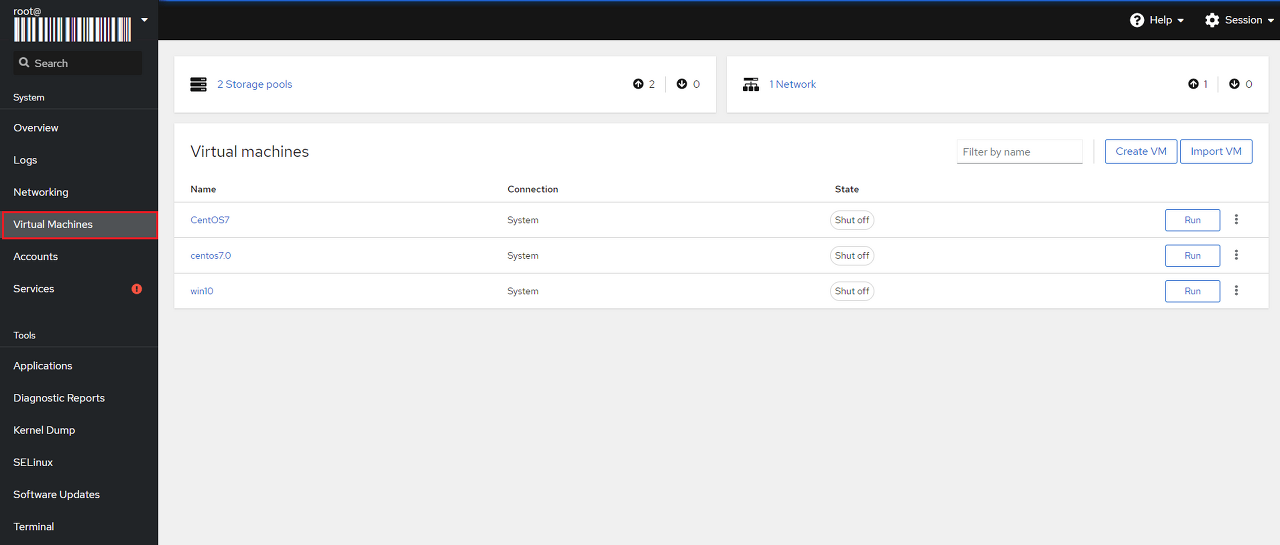
If you just need an SSH terminal over the browser, then go with Shellinabox.
About The Author
Ramya Santhosh
Related Articles
- No such file or directory c++ Error [CentOS]
- How to configure Open vSwitch bridge for OpenStack
- Too many connections for neutron-db-manage [MySQL]
- How to manually install higher version of PIP for Python v2.7
- [CentOS 7]: Yum install python-pip | No package python-pip available
- [CentOS Stream 8]: Error: Unknown repo epel [Solved]