728x90
Mongos 프로세스

mongo --host localhost --port 50001구축된 config 서버 중 하나의 서버에 접속하여 각 Config 서버를 Replica Sets로 클러스터링 합니다.

rs.initiate(
{
_id : "rptconfig",
configsvr : true,
members : [
{ _id : 0, host : "localhost:50001" },
{ _id : 1, host : "localhost:50002" },
{ _id : 2, host : "localhost:50003" }
]
}
)구축된 config 서버 중 하나의 서버에 접속하여 각 Config 서버를 Replica Sets로 클러스터링 합니다.

mongos --configdb rptconfig/localhost:50001,localhost:50002,localhost:50003 --port 20000샤드 클러스터를 이용하기 위한 MongoS 인스턴스를 활성화 합니다.
주의 할 점으로는 호스트간 띄어쓰기가 있으면 안 됩니다.
localhost:50001,localhost:50002 = o
localhost:50001, localhost:50002 = X

mongo --host localhost --port 20000MongoS에 접속하여 각 샤드 서버를 등록합니다.


use admin
sh.addShard("localhost:40001")
sh.addShard("localhost:40002")
sh.addShard("localhost:40003")admin으로 사용자를 바꿔주고 샤드1, 2, 3을 등록합니다.
Shard 시스템 테스트
1,000,000 건의 데이터를 입력하고 3개의 샤딩 서버에 분산 입력되는 실습입니다.
MONGO.EXE 유틸리티를 통해 MongoS 프로세스에 접속하여 데이터를 입력합니다.

use test
sh.enableSharding("test")test 데이터베이스에 샤딩을 활성화 합니다.

db.employees.createIndex( {empno : 1 } )샤드키의 기준이 되는 인덱스 생성

sh.shardCollection("test.employees", { empno : "hashed" } )Collection에 샤딩을 활성화 합니다.
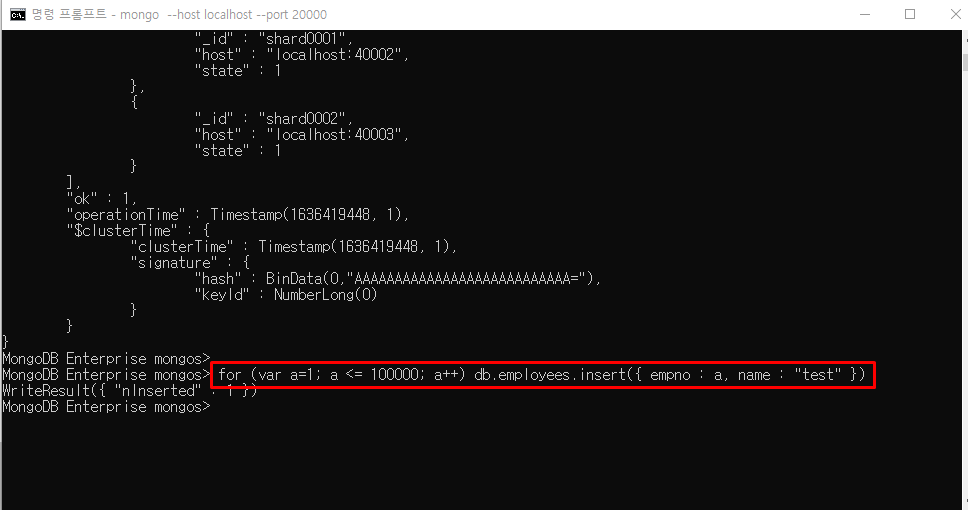
for (var a=1; a <= 100000; a++) db.employees.insert({ empno : a, name : "test" })for 문을 통해 데이터를 입력해 줍니다.

db.getSiblingDB("admin").runCommand({listShards:1})- 샤드 서버, Config 서버, MongoS 프로세스에 대한 환경설정 작업이 완료되었으면 정상적으로 설정이 완료되었는지 확인합니다.



db.employees.find().count()데이터가 입력이 되고 분산 입력이 된 것을 확인할 수 있습니다.
728x90
반응형
'컴퓨터 활용(한글, 오피스 등) > 50_1. 운영체제_윈도우' 카테고리의 다른 글
| 윈도우OS 단축키 (0) | 2023.03.11 |
|---|---|
| KVM - 실습 환경 구축 (0) | 2022.12.25 |
| 윈도우_보안 업데이트로 인한 프로그램 기동 문제 (0) | 2022.11.14 |
| MS SQL 업그레이드 (0) | 2022.10.24 |
| 윈도우_코드_COM (0) | 2022.10.20 |
