728x90
chm 파일에서 한글 검색이 안될 경우 조치
1. Languages settings에서 language와 charset을 한글로 맞추기
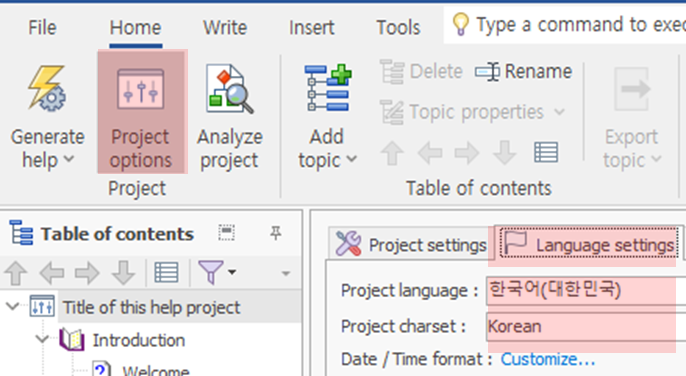
2. Generate Help > build chm documentation > use project charset for topics
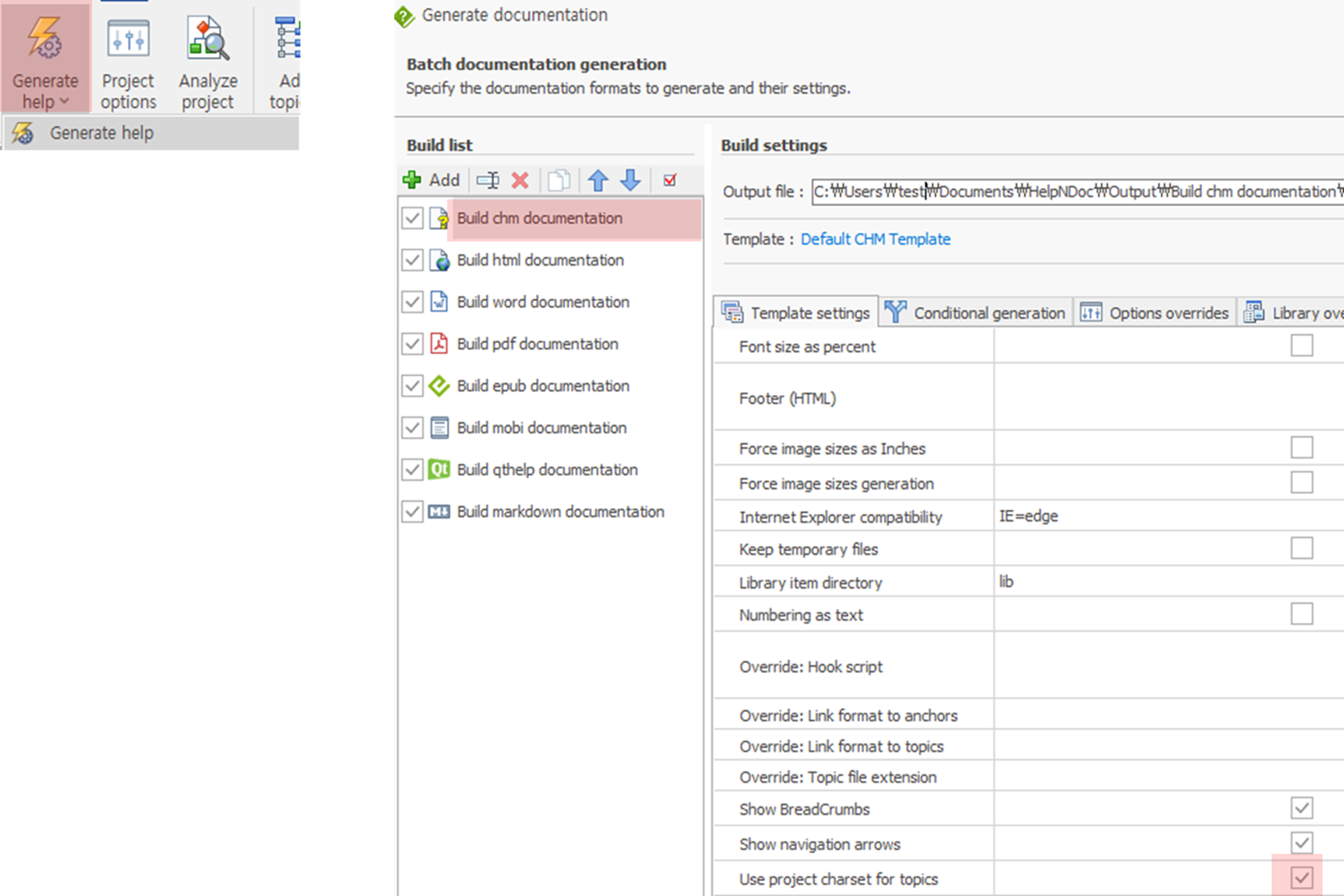
The search feature is not working in the CHM documentation
Symptoms
When trying to search within the CHM documentation, no results are found.
Solutions
- In your HelpNDoc project, click "Project options" in the "Home" ribbon tab and make sure the project language and charset are correct
- Make sure you are using a Windows installation setup with the same language as your HelpNDoc's project language
- Click the top part of the "Generate Help" button in the "Home" ribbon tab to access the "Generate documentation" dialog, then select your CHM build in the list on the left, then click "customize" if the "Template settings" tab is not already visible on the right, then check the option "Use project charset for topics"
- Generate the CHM documentation again
출처: The search feature is not working in the CHM documentation
728x90
'컴퓨터 활용(한글, 오피스 등) > 기타' 카테고리의 다른 글
| 웹서비스 부산대 맞춤법 검사기 (0) | 2025.05.12 |
|---|---|
| 계약 _ 공사진행 필수 3보증 (0) | 2025.05.08 |
| Rust GUI 라이브러리 설문 조사 2025 (0) | 2025.05.02 |
| 기존 DB 서버에서 신규 DB 서버로 특정 테이블스페이스를 이관하고, 두 서버 간 이중화 및 동기화를 구성 (0) | 2025.05.01 |
| 정보시스템 감리원 교육 (3) | 2025.05.01 |